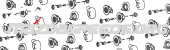Datalog files wont save to computer
Discussion in 'Mazdaspeed 3/6 ECU Tuning' started by Quigs, Jul 28, 2016.
- Watchers:
- 3 users.
Loading...
- Similar Threads - Datalog files wont
-
- Replies:
- 1
- Views:
- 175
-
- Replies:
- 3
- Views:
- 625
-
- Replies:
- 5
- Views:
- 921
-
- Replies:
- 1
- Views:
- 1,177
-
- Replies:
- 2
- Views:
- 791