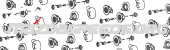How-To MAP Sensor Upgrade (The Easy Way)
Discussion in 'Mazdaspeed 6 How-To' started by Vansquish, Feb 27, 2020.
- Watchers:
- 6 users.
Loading...
- Similar Threads - Sensor Upgrade (The
-
- Replies:
- 0
- Views:
- 1,513
-
- Replies:
- 5
- Views:
- 127
-
- Replies:
- 3
- Views:
- 443
-
- Replies:
- 3
- Views:
- 305
-
- Replies:
- 2
- Views:
- 500