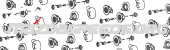[SOLVED] New Eonon M3BKA12 no audio on 07 Mazdaspeed 3 with Bose
Discussion in 'Mazdaspeed 3/6 Audio & Electronics' started by Raider, Nov 18, 2023.
- Watchers:
- 4 users.
Loading...
- Similar Threads - Eonon M3BKA12 audio
-
- Replies:
- 0
- Views:
- 13,659
-
- Replies:
- 6
- Views:
- 1,719
-
- Replies:
- 20
- Views:
- 9,697