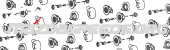Working on Android Auto with Navigation Unit
Discussion in 'Mazdaspeed 3 Build Diaries' started by ExtremeCaliber, Mar 6, 2024.
- Watchers:
- 4 users.
Loading...
- Similar Threads - Working Android Auto
-
- Replies:
- 3
- Views:
- 285
-
- Replies:
- 3
- Views:
- 3,358
-
- Replies:
- 7
- Views:
- 937
-
- Replies:
- 2
- Views:
- 810
-
- Replies:
- 14
- Views:
- 15,526